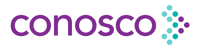Password Security: Tips from the Pros
With cyber crimes on the rise, it’s up to businesses to do everything they can to improve their online security measures. As specialists in IT support London, we pride ourselves on sharing valuable knowledge that can be for the public to use, such as password protection guidance.
Weak passwords can leave you vulnerable to a host of cyber evils. These can include the following:
- Your sensitive information is vulnerable to hackers who can then use it to drain your bank accounts
- Your website is at risk of being hacked
- Your IT can be compromised and used against you, ruining your company reputation and halting your online operations
- Your valuable databases can be stolen or deleted
An integral part of computer asset management services is successfully mitigating online risks. With this in mind, here are a few tips that can help you ensure that your online password security is robust.
Skip the same-same
It’s tempting to use the same password for all your accounts, but we urge you to think twice. All it takes is one cyber crook to hack their way to your password on one site. Thereafter, they can get into every account you have using the same password that you’ve used for absolutely everything. Try and create a separate password for every account or platform. Common phrases that you use in daily life tend to work well.
Never write them down
Of course, this one should go without saying but many ‘old school’ thinkers tend to write passwords in a diary of some sort. This may seem harmless, but should you ever misplace it, you’ll be left frantic and scrambling to change every password before your accounts are accessed. Don’t leave this to chance, rather use a password manager. A host of reputable options can be found online.
Have a formula in mind
Regardless of the account or platform, we strongly suggest that you use this cheat sheet, specially formulated to help you create strong passwords.
- Use at least eight characters.
- Use a mixture of both upper and lower case letters.
- Use some numbers and/or special characters.
- Don’t use a single dictionary word.
- Change your passwords every 3-6 months, especially for high-risk accounts.
- Never use your company or user name in the password.
Watch out for unsolicited emails
Fraudsters often send out emails that appear to be from a genuine firm. These emails are able to collect personal information by informing you that your accounts have been compromised or need to be verified. The links on these mails can send you to copycat sites, such as a fake online banking site. As soon as you enter your password and account details, the criminals can access your account.
Malware can also be sent out via email. If this is accidentally installed onto your computer, an unknown user could access all the passwords that you’ve saved. All it takes is a click on a link and the malware is downloaded without you even realising it. So be aware and wary of the emails you open and links you click.
Get a reputable IT company involved
Should you encounter a security breach, your IT specialists will be able to mitigate the side effects and offer solutions that can be implemented swiftly, with minor impact. Better yet, they can help prevent breaches from occurring in the first place.
If you’re looking for an IT partner that you can trust, why not chat to us? Click here to find out more about our passionate team of IT specialists. https://www.conosco.com/what-we-do/it-support/computer-maintenance-and-monitoring/